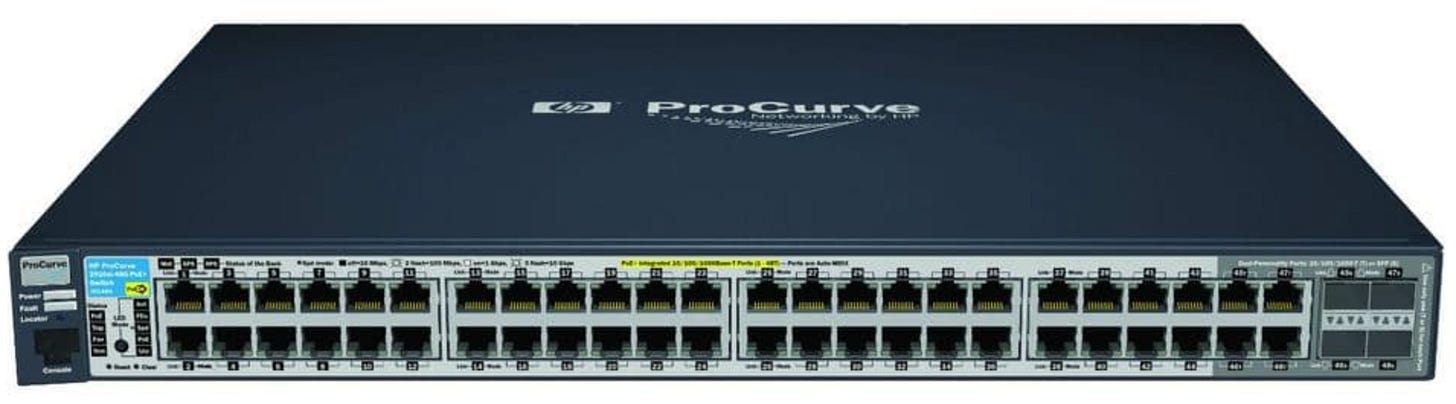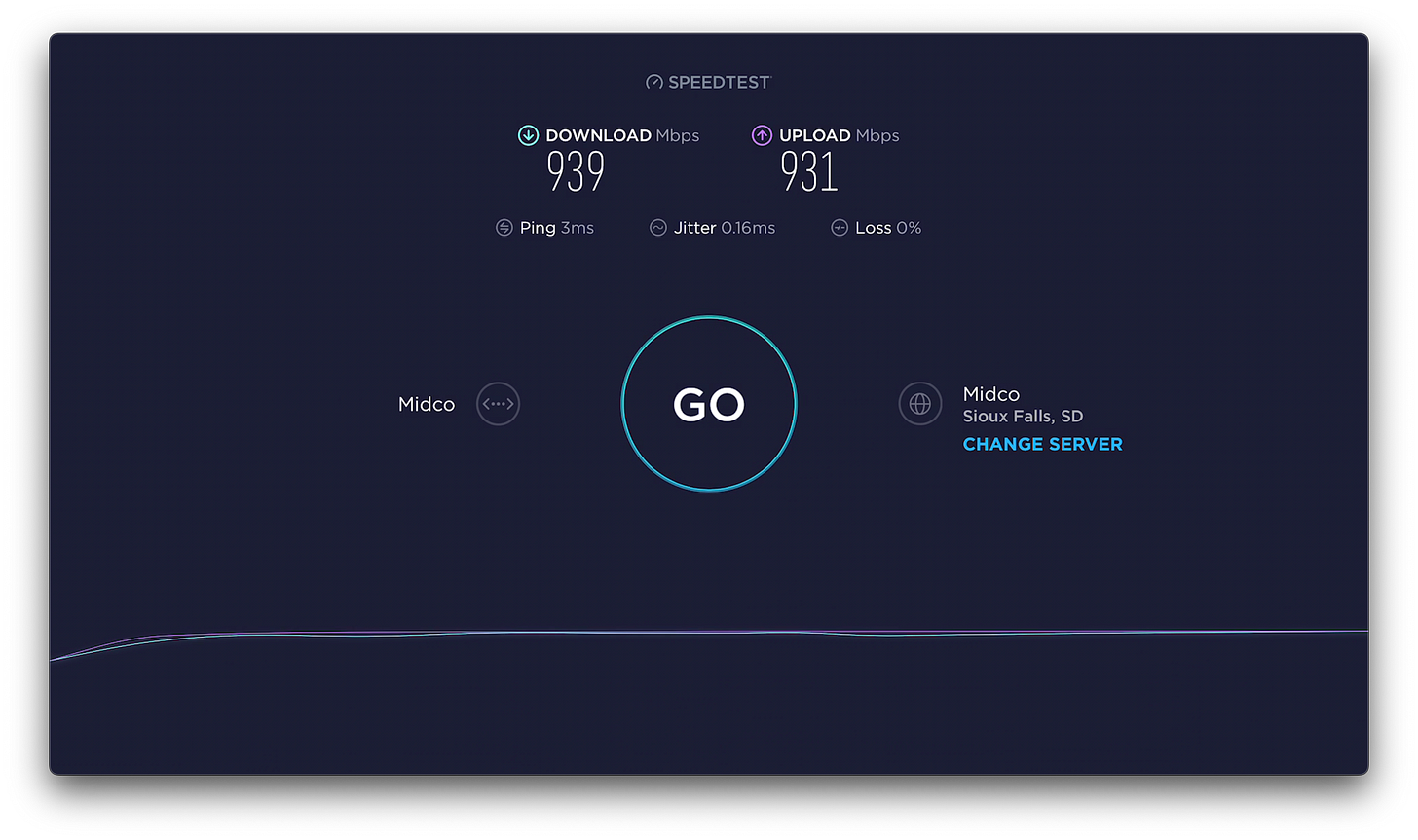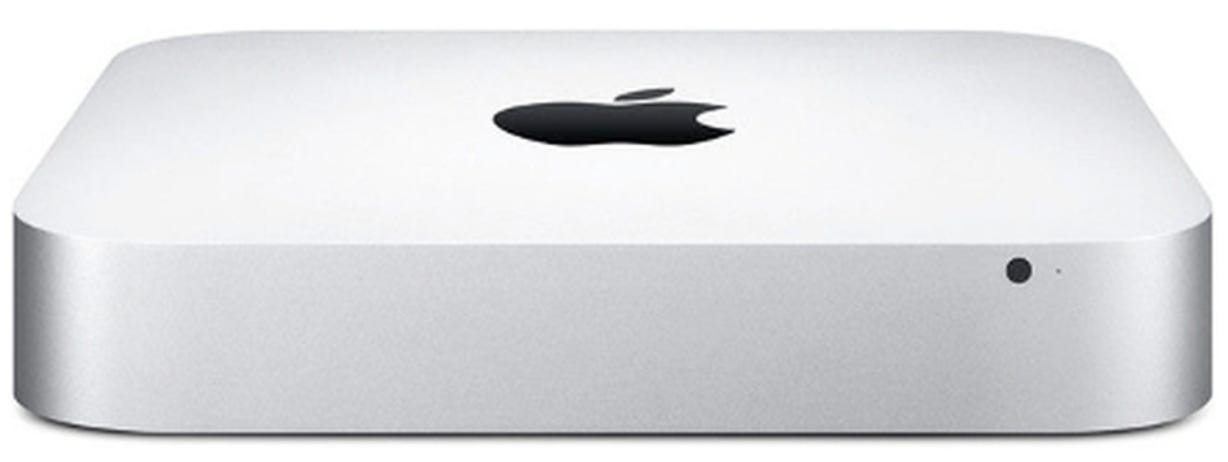Updated on 2024-06-20.
If you care about my home network, servers, backups, read on.
If not, you should stop now, and run far, far away.

Wiring
When we moved to my our new home in Sioux Falls, the first thing I needed to do was set up the home network. There was a lot to do, but getting it set up early meant fewer problems later: finding network ports, rewiring stuff, and so on.
So the first thing I did — the day we moved in — was to wire up the home network. Every room had Cat6 cabling in it, which was wired together for phone service, but works great for gigabit networking.
Step 1 was to replace all the plates in each room. Instead of phone, or phone plus coax, I put in Cat 6, or Cat6 + coax. Some of these were hard to find or hard to get to. Our “dog room” (a mud room turned into an office at some point) has two, but the addition over the garage (our music room) has none. (I still might add in MoCA to that room at some point, because there is coax there.) Thirteen in all, plus some other Cat6 runs I added.
Then I separated all the cables in the utility room, connected them individually to a punch down block, and wired each across the utility room to my rack, with an HP Procurve gigabit Ethernet switch (HP-2910al-48G).
I bought a 42U rack, which is massive overkill (I am not using even half of that), but a. it keeps everything up off the floor (in case of water); b. I have plenty of room for more; and c. it is not much more than a smaller rack.
Internet
For awhile I was using the ISP’s coax modem and WiFi, which was … OK. But they recently upgraded their capabilities, so when I got 1GB fiber service installed, I returned the rest of the equipment and upgraded to a UniFi Dream Machine SE, and UniFi access points. Since the switch is not PoE, and to take load off the HP, I plug the APs directly into the UDM for their power. The fiber ONU is also in the rack, and plugs directly into the UDM’s 2.5 GbE WAN port.
The UDM allows me to easily set up multiple networks, firewall rules, and VPNs. These days, rather than trying to get into the network via ssh and so on, I just have public endpoints exposed, and the VPN. That’s it.
The access points are all mounted on the wall, replacing the plates that are there. I have two UniFi6 Pro, one older AC Pro, and two UniFi6 In-Wall. They are all PoE (power over Ethernet), so they stay running as long as the rack is running.
They were connected directly to the front of the UDM, but now they are connected to the switch, using PoE injectors, since the switch does not support PoE.
I get well over 500 Mbps over wireless devices (depending on proximity to access points), to and from the Internet, and pretty close to a full 1000 Mbps for wired devices. (Right now I am on a public WiFi, over VPN, and getting 200Mbps downloads from my home server, to my iPad!)
Data
I have most of my data stores on a Synology RS1221+ NAS, with 16GB of RAM (it was a Synology DS1551+ NAS, but the power supply eventually died, and then so did the rest of it). The NAS houses backups for all our computers, plus lots of media (comics, books, audiobooks, videos, and music) and other archived data. It isn’t super fast (four cores of AMD Ryzen, an upgrade from the 4-core Intel Atom of the DS1551+), but has five 16TB drives in it (RAID-6/SHR-2, giving two-drive redundancy), with a Btrfs filesystem (with fantastic data protection); the main volume has 48TB of storage on it (about 14TB currently in use).
I back up my Macs via Time Machine to the Synology, and via custom backup jobs on some other machines. The Synology backups Dropbox and Google Drive for me, too (unfortunately, it doesn’t back up iCloud, not directly).
Other than serving files to my Linux server (which it then serves directly), and running backups, the Synology doesn’t do anything else. It just sits there and stores files, and moves files around.
Then I back up that data to external HDs, via the Probox enclosure from Mediasonic. It holds four HDDs, and I dump data out to older HDDs (10TB drives) just in case the Synology dies. Not all data needs to be backed up (like music and videos purchased from Apple, etc.), but most of it goes here. Then every so often, I take those drives to a safe deposit box, preserved in case of a catastrophic event.
Devices
Then there’s my other server, the Dell PowerEdge R630. This beast has 40 Xeon cores, 128GB RAM, and a bunch of storage: the system volume is RAID-1 with two 256GB SSD drives, while the userspace is RAID-6 with six 512GB drives, for about 2TB of storage there. The Dell runs my web sites, monitoring, Plex, Calibre, Homebridge, Folding@Home, etc., and uses Apache to proxy to the Synology.
The Dell also serves as my main proxy into the network (other than the VPN). So my file sharing goes through the Dell, to the Synology, so I can have better-looking links (any hostname I want, no port in the URL, SSL certs, and redirected short links).
Both the Dell and Synology have four main network ports, and the HP switch supports aggregation, so I can get up to 4GB throughput to each machine (although the main benefit is really redundancy). And the Dell has two additional network cards with two ports each, which I use for other purposes (in particular, all traffic on the switch is mirrored to a port on the Dell, which then monitors all network traffic).
There is also a Late 2012 Mac mini on the shelf here, also upgraded to 16GB, and its only jobs are to serve music and videos to Apple TVs, and to (on an external HD) back up all my photos and videos from iCloud (which also then gets backed up via Time Machine to the Synology).
I also have some other network devices sitting on the shelf: a eufy HomeBase 2 for recording video from outdoor cameras, and a Honeywell Home RedLINK gateway for controlling the HVAC.
Power
And then there’s power. I have a rackmount CyberPower UPS (OR2200LCDRT2U) that can power the entire rack for about 45 minutes, plus a CyberPower PDU (CPS1220RM) with 12 additional outlets. My entire network — including all servers and wireless access points and router and fiber — remain running during a power loss, for about 30-60 minutes.
Security
I monitor it all with a Unifi G4 Bullet camera, so I can see if people (ahem, kids) are messing with it. It is more a deterrent than anything: they know it is there and Dad Sees All. Plus, since it is in my utility room, with gas and water and electrical, and a bathroom directly above, it is nice to be able to see if there is something in there.
I also have an Ambient Weather WS-5000, and some leak detector sensors added to it. The leak detectors have helped a few times, such as when the toilet massively overflowed, and a puddle formed about three feet from the rack. My phone notified me of the leak, and I could see the leak on the camera!
Control
I control all of this via web interfaces, mostly. The UDM and Synology have truly excellent web interfaces, and the HP’s and Dell’s are adequate.
I guess that’s it … for now, anyway.
This just covers the rack and network, and not any other devices. I am sure you care even less about those, but I will say that except for TVs (and attached devices, so I get full speeds on gaming and media), and my office, I don’t wire anything outside of the rack. Most of the other devices don’t have network ports anyway.